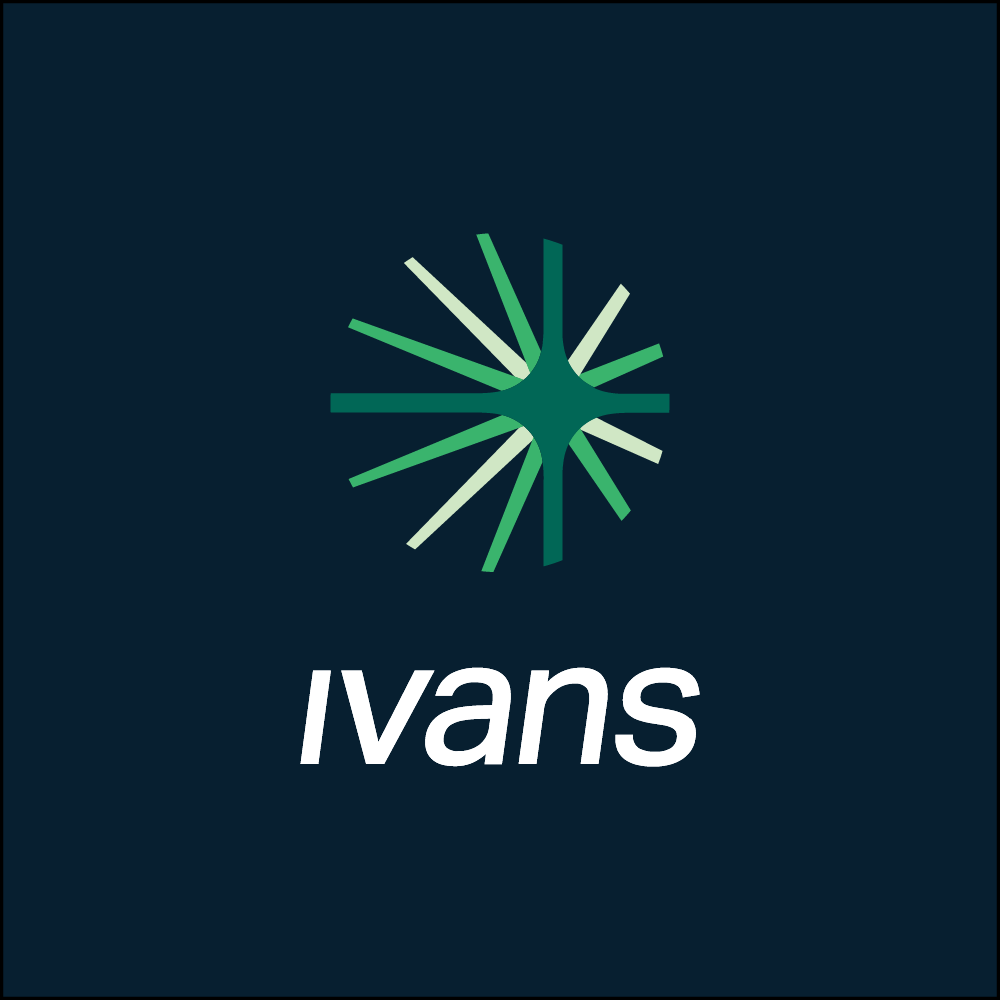Have you ever had to dig through your spam folder for an expected Ivans email? Unfortunately, this may be a regular occurrence if your email provider is unsure where that email is coming from — and you haven't told it to trust emails from our company.
Ivans is committed to delivering the best experience to you in all that we do. To ensure we're delivering on that promise, we also want you to receive promptly all communications we share. That's why we need your help safelisting Ivans in your email systems.
Safelisting Explained
The internet has evolved and become the de facto communication channel between businesses, large and small. At the same time, the best practices and standards we follow to communicate have changed to suit the medium better. For example, we now rely almost entirely on automated mailing systems for accounting, marketing, sales, information and other notifications.
We must communicate securely due to the increasing prevalence of spam and phishing on the internet and more people working from places other than traditional offices.
By safelisting Ivans in your email systems, you'll accomplish two goals at once:
- Allow Ivans to communicate important information to you promptly.
- Ensure Ivans is the verified sender of safe emails in your inbox.
Safelisting Guide
Email providers typically allow you to safelist Ivans in a few different ways. It can differ between mobile and desktop devices depending on the email software and desktop or mobile apps used. We recommend reviewing all your devices for existing filters that could cause communications sent by Ivans to end up in a spam or junk folder instead of your inbox.
Marking existing Ivans emails received in your spam or junk folder as 'not junk/spam' will train your email provider to trust future messages from the same address.
For Individuals
Adding Ivans as a contact to your email address book is the most straightforward approach; it states to your email provider that you trust emails from that sender. Doing so ensures that future emails will land in your inbox rather than in a spam or junk folder.
We recommend creating an Ivans Communications contact in your email address book and adding the primary Ivans email address (info@ivans.com) We've included a list of all email addresses for all Applied brands if, for example, you attend Applied Net or use any Applied products.
For Large Organizations
If you have a dedicated IT support team that manages your organization's email, we recommend forwarding this to them. Your IT team may be able to simplify the safelisting process of all Applied email domains across your whole organization.
Email Domains for all Applied Brands:
- Ivans
- Applied Systems
- Applied Net
- EZLynx
Are you still experiencing issues? Ivans uses Marketo, an enterprise-class SaaS application, for email communications. In addition to safelisting emails from Ivans, our support team also suggests businesses with strict email filters in place to also safelist the following domain used by Marketo:
- mktomail.com
Our Commitment
We believe the benefits of safelisting email communications from Ivans are clear. Our goal is to empower your business. Ensuring our email communications arrive in your inbox quickly and securely is at the forefront of that commitment.
Visit the Contact Us page on our website and reach out to our Customer Support team if you have unanswered questions about email communications shared from Ivans.